Data Dump
Shape Your Tables, Pick Your Columns - Import just the data you want, in just the way you want it
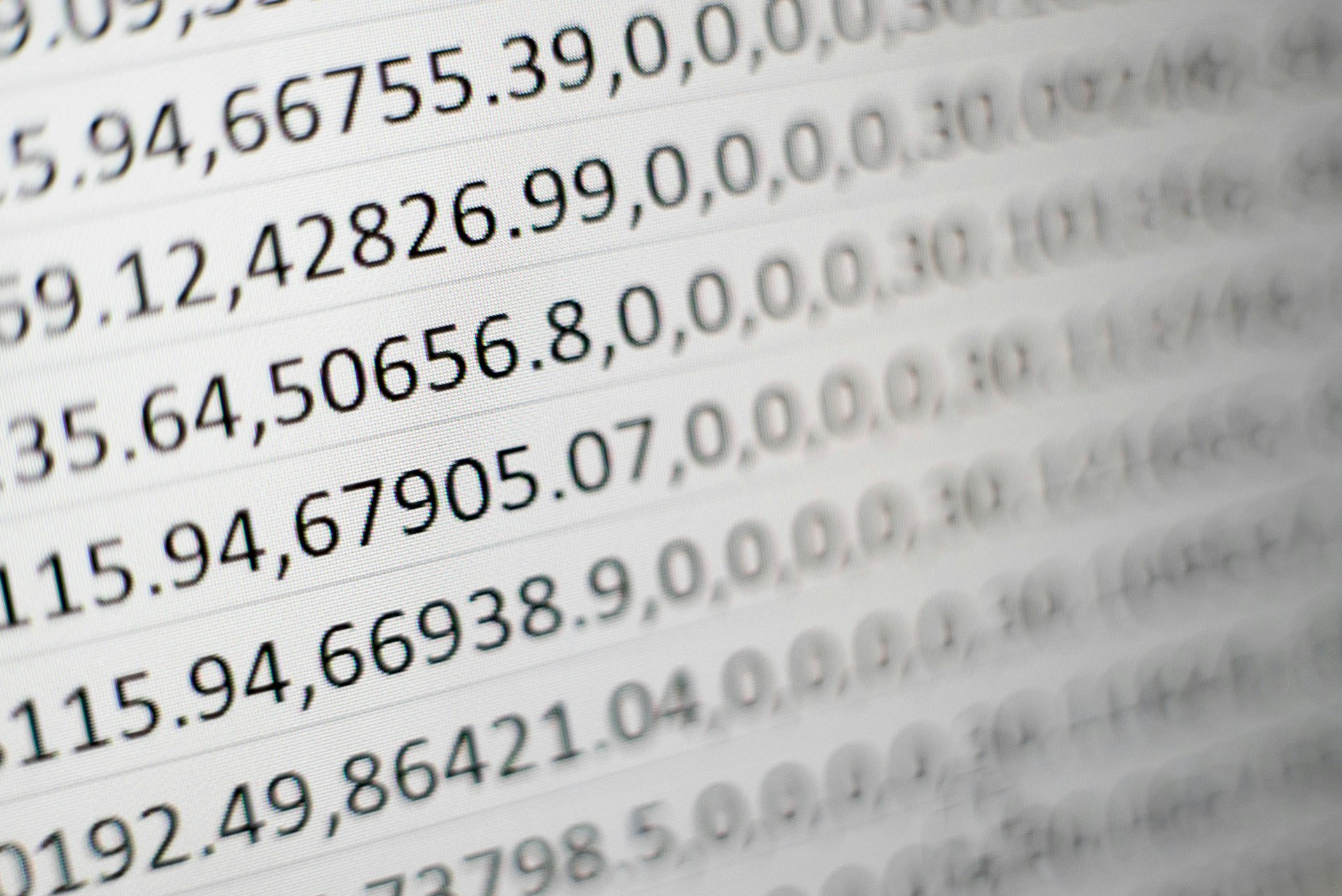
Submitting expenses used to be one of those small jobs that just took too long. Travel Expenses+ is just exactly what I need.
EP

WOW! this is just so easy... even fun; I love it!
JF

★★★★★
★★★★★
Get just the data you want, just the way you want it!
Do you often get data that needs a lot of manual sorting and re-arranging, especially large tables pulled from other places like websites or databases (like CMS systems)?
Data Dump from Geek in a Cape is here to make your life easier! It's like having a helpful assistant inside your Google Sheet™ that takes your unorganised data and transforms it into a clean, structured format, exactly how you want it.
As simple as:
✅ 1. Quick Setup: Tell Data Dump once how you want your final data to look by naming your desired output columns. It's super simple and only takes a moment.
✅ 2. Dump Your Data: Just paste your raw, unorganized data into a special "Data Dump" sheet. Think of it as a temporary staging area.
✅ 3. Transform & Go!: With a single click, the add-on takes your "dumped" data, applies your settings, and neatly organizes it into a new "Transformed Data" sheet. No more manual copy-pasting, re-arranging columns, or tedious cleanup!
👍 Save Time: Automate the tedious process of data reformatting.
👍 Get Organized: Turn messy input (even big tables from other systems!) into perfectly structured output.
👍 Easy to Use: Designed with simple menus and steps.
👍 Your Data Stays Yours: Data Dump works entirely within your Google Sheet. It does not send any of your data anywhere else – everything stays safely in your own Google Drive.
Get started with Data Dump today and bring order to your spreadsheets!
